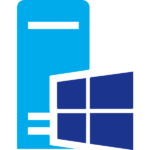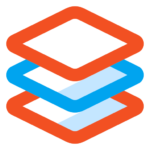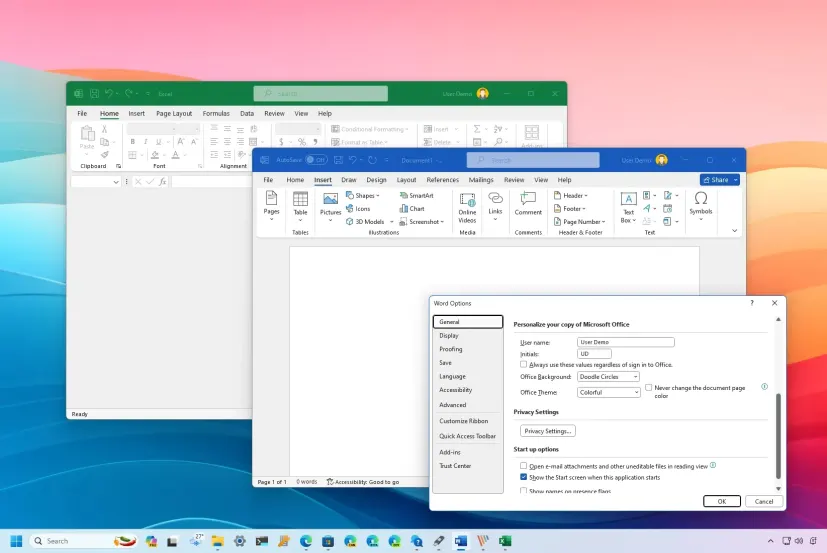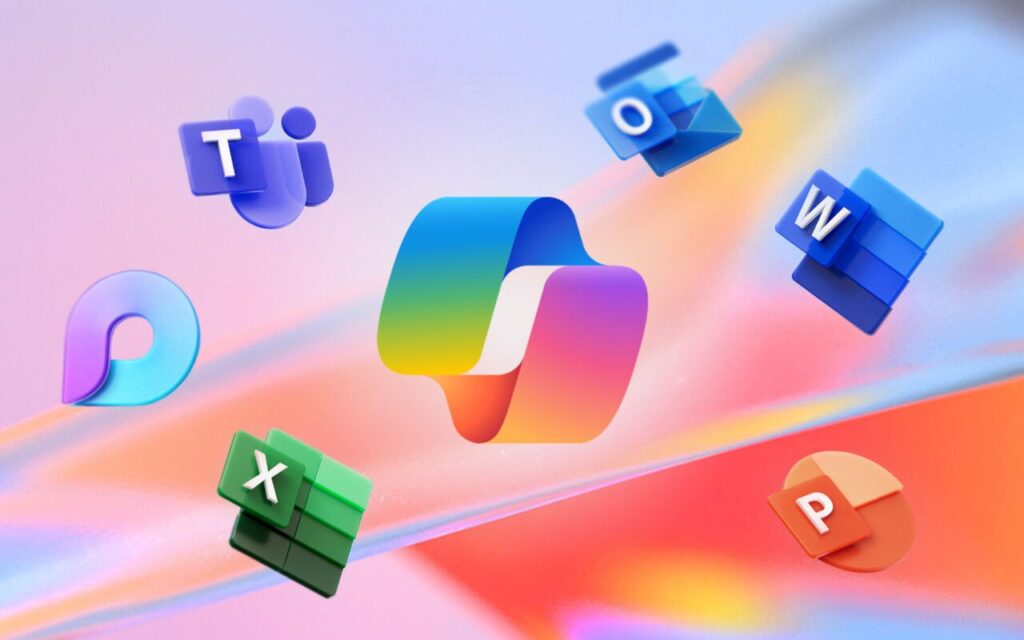How to Buy Microsoft Office for Cheap: Best Deals & Discounts

How to Buy Microsoft Office remains the gold standard for productivity software, powering everything from school projects to corporate reports. However, its cost can add up quickly, especially if you’re unsure where to find genuine discounts. Whether you’re a student, professional, or casual user, this guide will help you snag Microsoft Office at the lowest price—including exclusive deals from Softesia’s Microsoft Office category.
Table of Contents
Why Microsoft Office is Worth the Investment
Before diving into deals, let’s address why Microsoft Office dominates the market:
- Industry-Standard Tools: Word, Excel, and PowerPoint are universally accepted for resumes, data analysis, and presentations.
- Seamless Collaboration: Cloud integration via OneDrive and real-time co-authoring streamline teamwork.
- Advanced Features: Excel’s Power Query, Word’s Editor, and PowerPoint’s Designer AI outperform most alternatives.
- Cross-Platform Access: Use Office on Windows, Mac, iOS, Android, or via a web browser.
While free alternatives exist (e.g., Google Workspace), they lack the depth of Office. For reliability and professionalism, Microsoft Office is unmatched.
Where to Buy Microsoft Office Safely & Affordably
1. Microsoft Store: Official but Pricey
The Microsoft Store offers full transparency but rarely has the lowest prices. Benefits include:
- Free trials (30 days for Microsoft 365).
- Educational discounts for students and teachers.
- Bundle deals with Surface devices or Xbox Game Pass.
Drawback: Prices here are often higher than third-party sellers.
2. Authorized Retailers: Balanced Pricing & Trust
Reputable retailers like Amazon and Best Buy occasionally discount Office licenses. However, prices fluctuate, and counterfeit keys are a risk.
3. Trusted Resellers Like Softesia: Best Value
For guaranteed authenticity and competitive pricing, Softesia’s Microsoft Office category stands out. Benefits include:
- Lifetime Keys: One-time purchases for Office 2021 and older versions.
- Up to 50% Off: Discounts on Home & Student, Professional Plus, and Microsoft 365.
- Instant Delivery: Digital keys emailed immediately after purchase.
- 24/7 Support: Assistance with activation or licensing issues.
⚠️ Avoid Gray Market Sellers: Sites like eBay or G2A often sell illegally sourced keys that Microsoft can deactivate. Softesia ensures 100% genuine licenses.
Microsoft Office Pricing Breakdown
Microsoft 365 Subscription Plans
| Plan | Price | Best For |
|---|---|---|
| Personal | 6.99/monthor6.99/monthor69.99/year | Individuals needing 1 TB cloud storage and premium apps. |
| Family | 9.99/monthor9.99/monthor99.99/year | Households with up to 6 users (6 TB total storage). |
| Business Basic | $6.00/user/month | Teams requiring web/desktop apps + 1 TB OneDrive. |
Pros: Always updated, multi-device access, includes Teams and advanced security.
Cons: Costs add up over time; no ownership of the software.
One-Time Purchase Options
| Version | Price | Includes |
|---|---|---|
| Office Home & Student 2021 | $149.99 | Word, Excel, PowerPoint (1 device). |
Pros: Pay once, lifetime access.
Cons: No feature updates; limited to 1 device.
💡 Pro Tip: Softesia offers Office 2021 keys for under $100—ideal for budget-conscious users. Shop Now.
How to Buy Microsoft Office and get the Biggest Discounts on Microsoft Office
1. Student & Educator Discounts
Verify your academic status via Microsoft’s Education Store for free or discounted access to Microsoft 365.
2. Employer or Organizational Licenses
Many companies provide free Microsoft 365 subscriptions to employees. Check with your IT department.
3. Seasonal Sales
Black Friday, Cyber Monday, and Back-to-School seasons see discounts of 20–30% on Office licenses.
4. Bundle Deals
Retailers like Costco or Dell sometimes bundle Office with laptops or printers at reduced rates.
5. Softesia’s Exclusive Deals
For year-round savings, Softesia’s Microsoft Office category offers:
- Microsoft 365 Personal for $59/year (15% off retail).
- Office Home & Student 2021 for $89.99 (40% off Microsoft’s price).
- Volume discounts for businesses buying 5+ licenses.
Choosing the Right Microsoft Office Version
For Students
- Microsoft 365 Education (Free): Includes Word, Excel, PowerPoint, and 1 TB OneDrive.
- Office Home & Student 2021: Ideal if you prefer a one-time purchase.
For Home Users
- Microsoft 365 Family: Best value for households needing multiple licenses.
- Office Home & Business 2021: Adds Outlook for managing personal emails.
For Professionals & Businesses
- Microsoft 365 Business Premium: Includes advanced security, Teams, and desktop apps.
- Office Professional Plus 2021: Full suite for power users needing Access and Publisher.
Still unsure? Compare features side-by-side at Softesia’s Microsoft Office Hub.
Microsoft Office Activation: Step-by-Step Guide
After purchasing from Softesia or another seller, follow these steps:
- Create a Microsoft Account (or sign in to an existing one).
- Redeem Your Product Key: Enter the 25-character code from your Softesia purchase confirmation email.
- Download Office: Visit office.com/setup and select your version.
- Install & Activate: Run the installer and sign in to your Microsoft account.
Troubleshooting Tips:
- If activation fails, contact Softesia’s support team for immediate assistance.
- Use the same Microsoft account for future reinstalls or device transfers.
Subscription vs. One-Time Purchase: Which is Better?
When to Choose a Subscription (Microsoft 365):
- You need the latest AI-powered features (e.g., Excel’s Ideas, Word’s Researcher).
- Your workflow relies on cloud storage and collaboration.
- You use multiple devices (e.g., a laptop, tablet, and phone).
When to Choose a One-Time Purchase:
- You prefer a fixed cost with no recurring fees.
- You only need basic features and offline access.
- Your device meets the system requirements for Office 2021.
Money-Saving Hack: Buy a lifetime Office 2021 key from Softesia for long-term savings.
Top Free Alternatives to Microsoft Office
If Office is out of your budget, consider these options:
1. Google Workspace
- Pros: Free, cloud-based, real-time collaboration.
- Cons: Limited offline functionality; fewer advanced features.
2. LibreOffice
- Pros: Open-source, compatible with Office file formats.
- Cons: Outdated interface; no mobile apps.
3. WPS Office
- Pros: Modern UI, free for personal use.
- Cons: Ads in the free version; limited support.
Important: Free tools lack Office’s polish and compatibility. For professional use, stick with discounted Microsoft licenses from Softesia.
FAQs About Buying Microsoft Office
Q1: Can I transfer my Office license to a new computer?
A: Yes! Deactivate the old device via your Microsoft account and install Office on the new one.
Q2: What happens if my Microsoft 365 subscription expires?
A: You lose access to premium apps and cloud storage, but your files remain readable in “view-only” mode.
Q3: Is buying a Microsoft Office key from Softesia legal?
A: Absolutely. Softesia sources keys directly from authorized Microsoft partners.
Q4: Which version of Office works on macOS?
A: Office 2021 and Microsoft 365 are fully compatible with Mac.
Final Verdict: Where to Find the Best Microsoft Office Deals
While the Microsoft Store and retailers like Amazon are reliable, Softesia offers the perfect blend of affordability and trustworthiness. With lifetime keys, instant delivery, and discounts up to 50%, it’s the ultimate destination for budget-friendly Microsoft Office licenses.
Don’t overpay—visit Softesia’s Microsoft Office category today and unlock premium productivity tools without breaking the bank!

 Office Products
Office Products